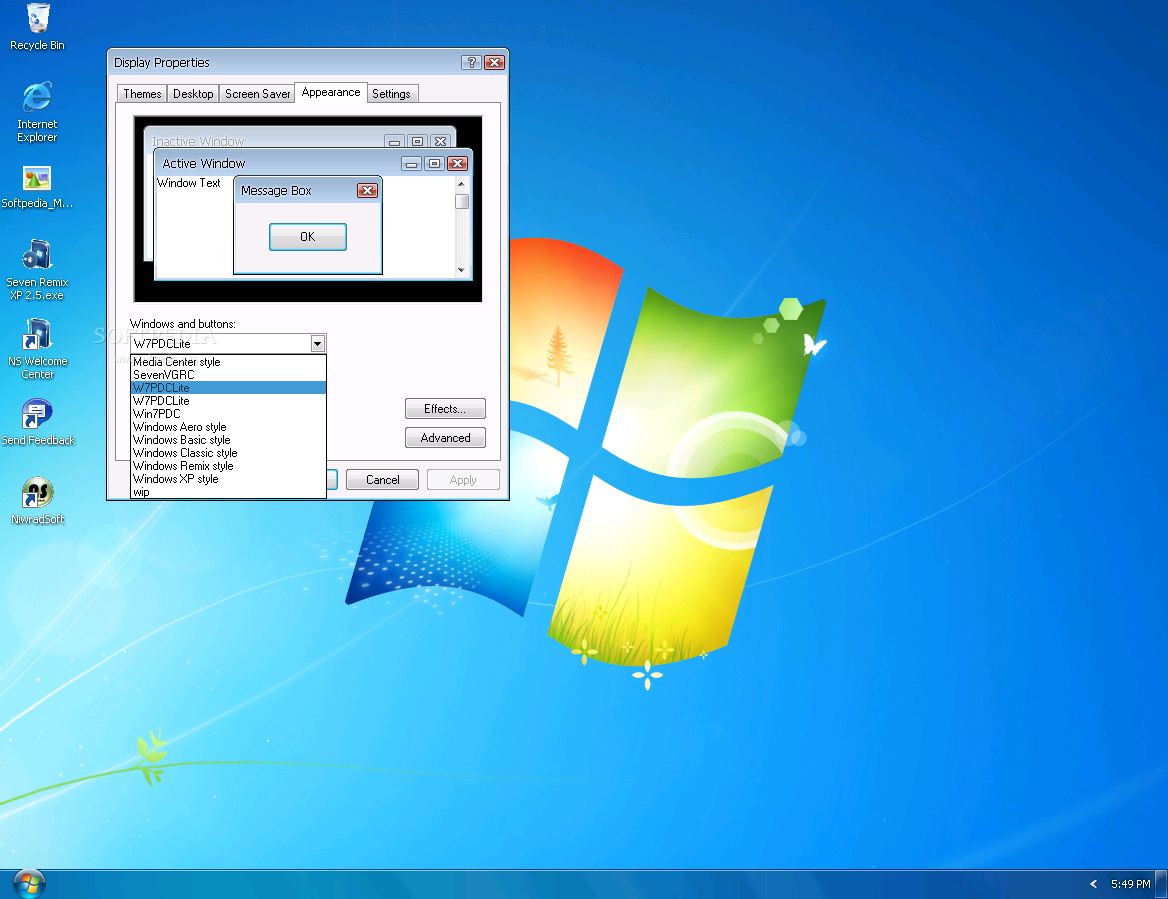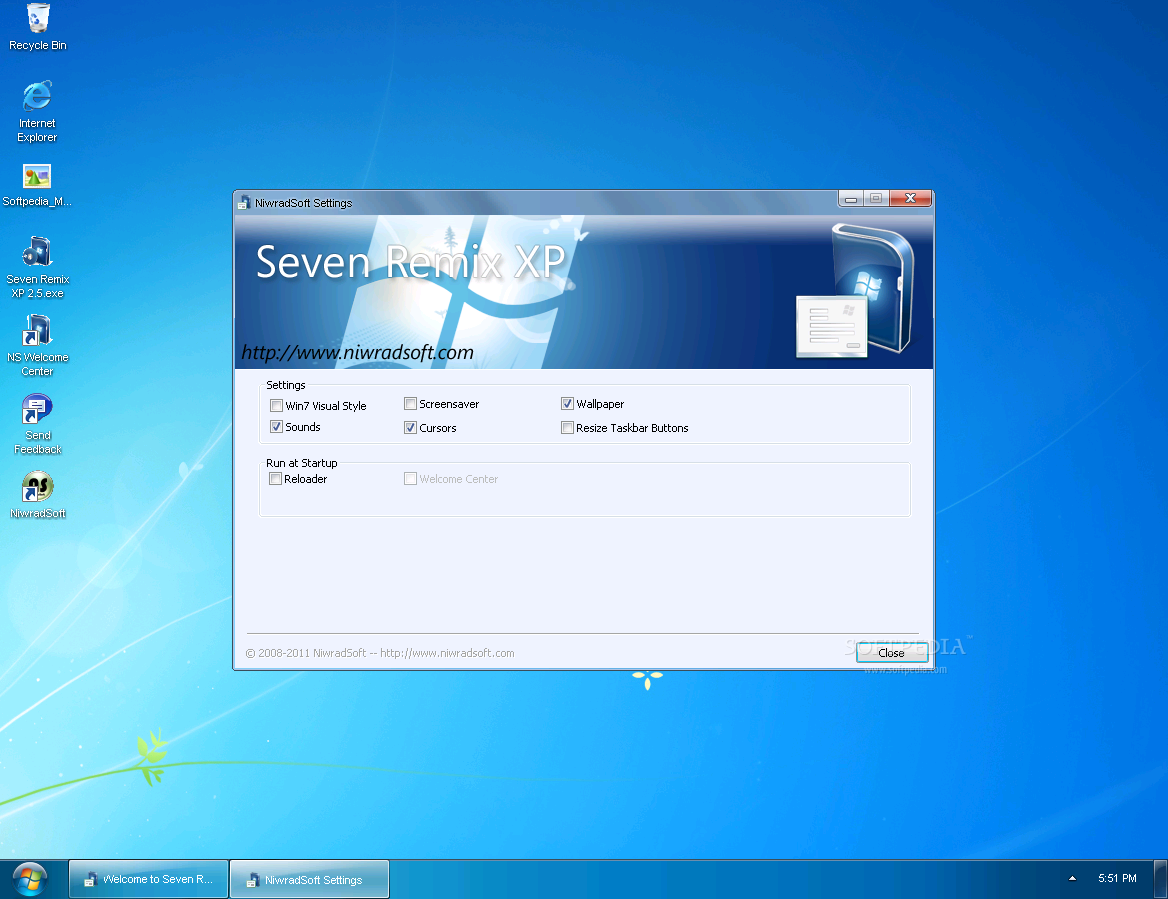Okeii Langsung Aja Yah Pembicaraannya Yang Nggak Usah Banyak Basa-Basi Yang Basi, Oh Iyya Filenya Saya Simpan Di oxava & X--Z ( mohon maaf jika saat mendownload transfer ratenya nggak bisa semaksimal mungkin,karena ini link lokal ). Nah Langsung Aja Ke Sini :
jam kalender mini
|
|
Rabu, 31 Oktober 2012
Download Windows 8 RTM AIO Professional and Enterprise Final Version (X86/X64) + Windows 8 Activation ( All Versions )
Okeii Langsung Aja Yah Pembicaraannya Yang Nggak Usah Banyak Basa-Basi Yang Basi, Oh Iyya Filenya Saya Simpan Di oxava & X--Z ( mohon maaf jika saat mendownload transfer ratenya nggak bisa semaksimal mungkin,karena ini link lokal ). Nah Langsung Aja Ke Sini :
Windows 8 RTM Final All In One (AIO) Version) Available Now!
Hari ini WindowsX.Net akan membagikan windows 8 lagi untuk sobat. Windows 8 AIO adalah windows 8 all in one dimana disini adalah 6 in 1.
Didalam ini sudah terdapat 6 windows 8 yang sudah digabungkan menjadi 1 dan sobat gunakan untuk menginstall pc sobat dengan salah satu windows yang ada didalamnya.
Windows 8 AIO ini sudah lengkap dengan 32 Bit dan 64 Bit, jadi sobat yang ingin menginstall versi 32 bit atau 64 bit tidak kesusahan dalam menginstall.
Bagi sobat yang tertarik dan ingin mendownload Windows 8 RTM AIO ini, silahkan tunggu beberapa saat...
Didalam ini sudah terdapat 6 windows 8 yang sudah digabungkan menjadi 1 dan sobat gunakan untuk menginstall pc sobat dengan salah satu windows yang ada didalamnya.
Windows 8 AIO ini sudah lengkap dengan 32 Bit dan 64 Bit, jadi sobat yang ingin menginstall versi 32 bit atau 64 bit tidak kesusahan dalam menginstall.
Bagi sobat yang tertarik dan ingin mendownload Windows 8 RTM AIO ini, silahkan tunggu beberapa saat...
Senin, 29 Oktober 2012
Ciyus Miapah Enelan | Arti Bahasa Alay
Ciyus , Miapah dan Enelan bisa dikatakan sedang menjadi trend pada saat ini. Tak jarang kita menemui kata – kata seperti ini di stasus orang di jejaring social seperti facebook dan twitter. Bahasa pergaulan ini entah mengapa bisa menjadi trend di Indonesia. Bahkan ada yang terang – terangan benar – benar benci dengan bahasa pergaulan ini. Seperti yang kita ketahui, Indonesia sedang marak – maraknya tentang alay. Apa itu alay ? Alay bisa dikatakan gaya yang berlebihan. Dan otomatis dikarenakan maraknya Alay di Indonesia, entah darimana pula munculnya bahasa alay.
SMADAV REV. 9.1.1 PRO FULL KEYGEN
Akhirnya smadav merilis versi terbarunya yaitu Smadav Rev. 9.1.1 Pro Full Keygen.Smadav Rev. 9.1.1 Pro Full Keygen ini adalah antivirus lokal indonesia asli buatan anak banngsa yang patut diperhitungkan karena Smadav Rev. 9.1.1 Pro Full Keygen ini tidak kalah dengan antivirus asing lainnya. Dalam Smadav Rev. 9.1.1 Pro Full Keygen ini telah ditambahkan 552 database virus baru.
Download Windows Server 2012 Build 9200 RTM
Windows Server 2012 takes everything one step further and will enable you to harness the power of several servers from a single multiserver platform with cloud integration and providing a modern, flexible workstyle.
Activating Windows 8 RTM from KMS Server can block your Microsoft Account?
Leaked Windows 8 ISOs were activated few days ago using the key management service (KMS) server activation method but, yesterday, the servers went down and no further activations were being allowed. The serves are still down but, worse than that can happen. Microsoft can block your Microsoft Account if, you activated the Windows 8 RTM using KMS Server.
The activation of Windows 8 RTM is done through a KMS Server which is located somewhere in the world. While trying to activate, the host computer send its details to the server along with the activation key and that’s what was done in current Windows 8 RTM activation method. Also, the activation would expire after 180 days.
Produk Windows 8 Asus Bakal Gempur Indonesia
 Sejak Windows 8 mengumumkan kehadirannya, vendor-vendor PC memberondong pasar dengan berbagai produk yang mengusung sistem operasi mutakhir, tak terkecuali Asus. Hari ini, Vendor asal Taiwan ini mengumumkan sederet produknya yang akan dihadirkan di Indonesia.
Sejak Windows 8 mengumumkan kehadirannya, vendor-vendor PC memberondong pasar dengan berbagai produk yang mengusung sistem operasi mutakhir, tak terkecuali Asus. Hari ini, Vendor asal Taiwan ini mengumumkan sederet produknya yang akan dihadirkan di Indonesia.Deretan produk tersebut mulai dari komputer jinjing Asus VivoBook yang dibagi menjadi dua varian dan Asus Taichi yang memadukan komptuter jinjing dengan tablet.
Delapan Fakta Seputar Windows 8

Jumat (26/10/2012) Microsoft meresmikan peluncuran Windows 8 di seluruh dunia. Sistem operasi ini mengusung sejumlah perubahan dibanding para pendahulunya, mulai dari tampilan antar muka, cara kerja aplikasi, hingga cara upgrade dan instalasi yang baru.
Minggu, 28 Oktober 2012
Windows 8 Resmi Hadir di Indonesia
Windows 8 resmi hadir di Indonesia melalui produk-produk terbaru dari beberapa vendor terkemuka, yang dipamerkan di acara Microsoft Device Day di Mal Taman Anggrek, Jakarta, Sabtu (27/10) hingga Minggu (28/10).
"Windows 8 adalah sistem operasi untuk komputasi tanpa kompromi, di mana batas-batas antara perangkat sudah tidak lagi ada," ujar Andreas Diantoro, President Director Microsft Indonesia.
Musuh Besar Windows 8 Adalah Windows XP?
Meski sambutan meriah didapat oleh Windows 8, namun sistem operasi baru tersebut harus berjuang keras untuk bersaing dengan 'saudara tuanya' sendiri yakni Windows XP.
Sistem operasi Windows XP yang saat ini sudah berusia 11 tahun, digunakan oleh 30% pengguna PC di seluruh dunia, demikian ungkap firma analitik StatCounter, seperti diwartakan Mashable.
Meski Microsoft sudah berhenti menjualnya sejak tahun 2010, namun dikabarkan Windows XP merupakan sistem operasi terpopuler hingga saat ini.
Inilah Produk-produk Windows 8 di Indonesia
Beberapa vendor besar hari ini di Jakarta serentak memamerkan produk baru besutan mereka yang menggunakan sistem operasi Windows 8. Microsoft Indonesia bersama dengan beberapa manufaktur komputer global seperti Acer, ASUS, HP, Lenovo, Samsung, Sony, Toshiba dan Dell, menghadirkan berbagaiu produk terbaru mereka yang telah dibenamkan sistem operasi Windows 8 di acara Microsoft Device Day di Mal Taman Anggrek, Jakarta.
Download Windows 8 RTM Enterprise Final DVD ISO Edition + Windows Activator
Bulan Lalu Saya Share Posting Download Windows 8 AIO (All In One) 6 in 1 Build 9200 RTM 9200 x86 x64 Kalau Tidak Salah Yah.Nah Kali Ini Saya Ingin Share Postingan Berjudul Download Windows 8 RTM Enterprise Final DVD ISO EditionYang Sudah Saya Janjikan Buat Sobat Blogger.Tapi Versi Windows Yang Saya Punya Bukan Yang All In One Tetapi Yang Windows 8 RTM Final Enterprise Edition.Kemungkinan Saya Akan Mencari dan Berusaha Agar Semua Versi Windows 8 Bisa Menjadi All In One Edition.Nah Langsung Aja Yah Saya Kasih Nih Link Downloadnya + Aktivator.
Sabtu, 27 Oktober 2012
Download Microsoft Office 2013 Customer Preview
Microsoft office adalah aplikasi office yang paling populer diantara
aplikasi office yang lain. Saat ini Microsoft telah merilis Microsoft
Office terbaru yaitu Microsoft office 2013 Customer preview. Sebelumnya
Microsoft telah mengeluarkan produk officenya mulai dari Microsoft
office 2002, 2003, 2007, 2010. Pada versi beta office 2013 terbarunya
tersebut, microsoft menamainya dengan Customer Preview atau Office 365
Preview.
Buy Windows 8: What version and at what price?
On August 1st Microsoft announced that it has completed Windows 8 (RTM). This version of Windows 8 was only available to professional subscribers to MSDN and TechNet programs, or individuals but as a trial version. But since today (October 26th) all users can have access and buy this new edition of Microsoft Windows. If you want to get one version for yourself here are the possible ways to get it.
Jumat, 26 Oktober 2012
Windows 8 Activator For Build 9200 (New Version !) | September 2012
Beberapa hari lalu saya mencoba instal windows 8 di laptop saya,
kemudian pada besok harinya muncul tulisan windows deactive bla bla bla ,
lalu saya searching di Google dan dapet tools yang menarik. yaitu Windows 8 Activator For Build 9200 | September 2012, silakan bagi sobat yang memerlukan.
Famatech Radmin 3.4 No Tray Icon Full
Berhubung kemarin ada pengujung yang request bagaimana menghide atau menyembunyikan radmin di komputer target (hayoo, mau digunakan untuk apa ni?? hehe), jadi langsung saja saya share. Cekidot,,
Buat sobat blogger yang belum tahu apa itu Radmin, anda bisa cek artikel saya di Radmin 3.4. Radmin merupakan salah satu program yang berfungsi untuk meremote komputer dari lokasi manapun, wifi, lan, atau internet.
Buat sobat blogger yang belum tahu apa itu Radmin, anda bisa cek artikel saya di Radmin 3.4. Radmin merupakan salah satu program yang berfungsi untuk meremote komputer dari lokasi manapun, wifi, lan, atau internet.
Windows reimagined. #Windows8
The world has been waiting for Windows 8. And we are excited to deliver Windows 8 to the world.
Today events are happening all across the globe to celebrate tomorrow’s general availability of Windows 8.
Kamis, 25 Oktober 2012
Less than 24 hours until Windows 8 arrives..
Less than 24 hours until Windows 8 arrives..
Windows 8 is a beautiful operating system and one that feels incredibly personal
Ya benar, Anda semua tentunya diundang untuk merasakan langsung #8perience Windows 8. rasakan semua hal yang luar biasa disana. temui banyak perangkat luar biasa dengan Windows 8. teman-teman dari Microsoft Indonesia akan turut hadir dalam memperlihatkan Sesuatu yang baru dari Windows 8. Kami tunggu anda di Mall Taman Anggrek, 26-28 Oktober 2012.
Windows 8 is a beautiful operating system and one that feels incredibly personal
Ya benar, Anda semua tentunya diundang untuk merasakan langsung #8perience Windows 8. rasakan semua hal yang luar biasa disana. temui banyak perangkat luar biasa dengan Windows 8. teman-teman dari Microsoft Indonesia akan turut hadir dalam memperlihatkan Sesuatu yang baru dari Windows 8. Kami tunggu anda di Mall Taman Anggrek, 26-28 Oktober 2012.
Rabu, 24 Oktober 2012
Download Parallels Desktop for Mac
Screenshoots
System Requirements
System Requirements
Parallels Desktop 8 for Mac Requirements
-
Hardware Requirements
- A Mac computer with an Intel Core 2 Duo, Core i3, Core i5, Core i7, or Xeon processor (Core Solo and Core Duo processors are no longer supported)
- Minimum 2 GB of memory (4 GB of memory is recommended to run Windows 7 in a virtual machine or if your host OS is Lion)
- About 700 MB of disk space on the boot volume (Macintosh HD) for Parallels Desktop installation
- About 15 GB of disk space for each virtual machine
-
Software Requirements
- Mac OS X Mountain Lion 10.8
- Mac OS X Lion 10.7.4 or later
- Mac OS X Snow Leopard 10.6.8 or later
Note: Mac OS X Leopard v10.5.x is not supported in this version of Parallels Desktop.To get information about your Mac OS X version, type of processor, and amount of memory, choose About This Mac from the Apple menu.Note: Internet connection is required for product activation, updates, and select features.
-
Supported Guest Operating Systems*
32-bit Operating Systems
- Windows 7 SP1
- Windows Vista SP0, SP1, SP2
- Windows Server 2008 R2, SP2, SP1, SP0
- Windows Server 2003 R2, SP2, SP1, SP0
- Windows XP Professional SP3, SP2, SP1, SP0
- Windows XP Home SP3, SP2, SP1, SP0
- Windows 2000 Professional SP4
- Windows 2000 Server SP4
- Windows NT 4.0 Server SP6
- Windows NT 4.0 Workstation SP6
- Windows ME
- Windows 98 SE
- Windows 95
- Windows 3.11
- MS-DOS 6.22
- Red Hat Enterprise 6.x, 5.x, 4.x
- Fedora 17, 16, 15
- Ubuntu 12.04, 11.10, 11.04, 10.10, 10.04
- CentOS 5.x, 4.x
- Debian 6.0, 5.0
- Suse Linux Enterprise Server 11 SP2
- Suse Linux Enterprise Desktop 11
- OpenSUSE Linux 12.1, 11.4
- Mandriva 2011, 2010
- Solaris 10
- Open Solaris 2009.06
- Chrome OS
- FreeBSD 8.x, 7.x
- OS/2 Warp 4.5, 4
- eComStation 1.2
- Mac OS X Leopard Server 10.5.x
- Mac OS X Snow Leopard Server 10.6.x
- Andriod OS
64-bit Operating Systems
- Windows 7 SP1
- Windows Vista SP0, SP1, SP2
- Windows Server 2008 R2, SP2, SP1, SP0
- Windows Server 2003 R2, SP2, SP1, SP0
- Windows XP Professional SP2
- Red Hat Enterprise 6.x, 5.x
- Fedora 17, 16, 15
- Ubuntu 12/04, 11.10, 11.04, 10.10, 10.04
- CentOS 6.x, 5.x
- Debian 6.0, 5.0
- Suse Linux Enterprise Server 11 SP2
- Suse Linux Enterprise Desktop 11 SP2
- OpenSUSE Linux 12.1, 11.4
- Mandriva 2011, 2010
- Solaris 10
- Open Solaris 2009.06
- Oracle Solaris 11
- FreeBSD 8.x,7.x
- Mac OS X Mountain Lion 10.8
- Mac OS X Lion 10.7x
- Mac OS X Lion Server 10.7.x
- Mac OS X Snow Leopard Server 10.6.x
- Mac OS X Leopard Server 10.5.x
Includes experimental support for 32- and 64-bit Windows 8 Release Preview.* Virtual machine operating systems - such as Windows, Linux, and Solaris - are not included.
Parallels Desktop 8 Switch to Mac Edition Requirements
-
Mac Requirements
- A Mac computer with an Intel Core 2 Duo, Core i3, Core i5, Core i7, or Xeon processor (Core Solo and Core Duo processor are no longer supported)
- Minimum 2 GB of memory, 4 GB of memory is recommended
- 1.4 GB of disk space on the boot volume for Parallels Desktop 8 Switch to Mac installation
- About 15 GB of disk space for each virtual machine
- Supported Mac OS versions: Mac OS X Snow Leopard v10.6.8 or later, Mac OS X Lion 10.7.4 or later, Mac OS X Mountain Lion 10.8
Note: Mac OS X Leopard v10.5.8 is not supported in this version of Parallels Desktop.To get information about your Mac OS X version, type of processor, and amount of memory, choose About This Mac from the Apple menu.
-
PC Requirements
- 700 MHz (or higher) x86 or x64 processor (Intel or AMD)
- 256 MB or more of RAM
- 50 MB of hard disk space for installing Parallels Transporter Agent
- Ethernet or WiFi network adapter for migrating over network
- USB port for migrating using the Parallels USB cable
- Supported Windows and Linux versions: Windows 7, Windows Vista, Windows XP, Windows Server 2003, Windows 2000, Red Hat Enterprise Linux 5, Ubuntu Linux 8.04
Download This File
Official Download
Selasa, 23 Oktober 2012
Direct Download Assassin's Creed II
The frame story is set in the 21st century, with player-controlled protagonist Desmond Miles escaping from Abstergo Industries with an employee, Lucy Stillman, after being forced to relive the genetic memories of ancestral assassin Altaïr ibn La'Ahad through a machine known as the "Animus". After escaping from Abstergo, Desmond enters a device which is more advanced than the original Animus, the Animus 2.0, and relives the genetic memories of ancestral nobleman Ezio Auditore da Firenze, who lived during the Renaissance period of the late 15th century in Italy. The player controls Ezio, who becomes an Assassin after his father and brothers are murdered by a traitor to their family. While controlling Ezio, the player can explore game renditions of Italian cities, regions, and landmarks in open world gameplay.
Assassin's Creed II was met with widespread acclaim, garnering aggregated scores of 92% for the PlayStation 3, 90% for Xbox 360 and 86% for the PC, from review aggregator Metacritic. The game was praised for its stronger emphasis on open-world exploration and interaction, non-linear gameplay and greater mission variety compared to the first Assassin's Creed. The game was also credited with improved non-player character AI and combat mechanics, and its new economic system allowing players to purchase accessories, armor, and improved weapons through the course of the game.
Screenshoots
System requirements
| Minimum | Recommended | |
|---|---|---|
| Windows | ||
| Operating system | XP, Vista or Windows 7, Mac OS X | |
| CPU | Intel Core 2 Duo 1.8 GHz or AMD Athlon X2 64 2.4 GHz | Intel Core 2 Duo E6700 2.6 GHz or AMD Athlon 64 X2 6000+ or better |
| Memory | 1 GB for XP 2 GB for Vista or Windows 7 |
|
| Hard drive space | 8 GB | |
| Graphics hardware | 256 MB DirectX 9.0–compliant card with Shader Model 3.0 or higher[19] | GeForce 8800 GT or ATI Radeon HD 4700 or better(512 MB) |
| Sound hardware | DirectX 9.0 –compliant sound card | 5.1 sound card |
| Network | Non-Constant Internet Connection: Broadband connection with 128 kbps upstream or faster. | |
Download This File By Click Image Below!
Direct Download Assassin's Creed
Through this plot device, details emerge of a struggle between two factions, the Knights Templar and the Assassins, over an artifact known as a "Piece of Eden", an ancient artifact used to control minds. The game primarily takes place during the Third Crusade in the Holy Land in 1191. The game received generally positive reviews, and won several awards at E3 in 2006. The story of a separate assassin, Assassin's Creed II, was released in November 2009. The sequel to Assassin's Creed II, Assassin's Creed: Brotherhood, was released in November 2010. A subsequent sequel, Assassin's Creed: Revelations, was released on November 15, 2011. Assassin's Creed III will be released on October 30, 2012.
Screenshoots
System requirements
| Minimum | Recommended | |
|---|---|---|
| Microsoft Windows | ||
| Operating system | Windows XP with Service Pack 2 or Windows Vista | |
| CPU | Intel Pentium D 2.4 GHz or AMD Athlon 64 X2 3800+ (Dual Core) processor | Intel Core 2 Duo 2.2 GHz or better/AMD Athlon 64 X2 4200+ or 4400+ |
| Memory | 512 MB (XP), 1 GB (Vista) | 2 GB |
| Hard drive space | 9.0 GB | |
| Graphics hardware | 256 MB DirectX 9.0c Graphics Card with Shader Model 3.0 or higher. | 512 MB DirectX 10.0–compliant video card. |
| Sound hardware | DirectX 9.0 or 10.0–compliant | 5.1 channel surround |
Download This File (Via Indowebster)
Info File Size :
Part 1 - 9 : 667.57MB
Part 10 : 570.07MB
Minggu, 21 Oktober 2012
Adf.ly Blokir Mediafire??
Masih terasa hangat tentang pemberitaan mediafire memblokir url dari adf.ly beberapa waktu yang lalu, kini nampaknya giliran adf.ly yang menyerang balik ke pihak mediafire. Seluruh link download dari mediafire yang melalui adf.ly tidak bisa dibuka, apakah memang Adf.ly Blokir Mediafire??
Awalnya saya juga bingung, banyak pengunjung remoxp yang mengeluhkan tidak bisa download dan mendapatkan pesan "Sorry, this website / URL has been requested to be blocked from AdF.ly". Awalnya saya mengira url/web saya yang di blokir, namun setelah selidiki lebih jauh ternyata yang di blokir hanya url dari mediafire saja. Kenapa bisa seperti ini?? Saya langsung menduga-duga, mungkin ini tindakan balasan dari pihak adf.ly yang sebelumnya terlebih dulu di blokir oleh mediafire, tapi kenapa pihak adf.ly sebelumnya memberikan solusi untuk membuka mediafire?? Tentu hanya pihak adf.ly yang bisa menjawabnya dan yang pasti kalau sudah begini, para pengguna (blogger) dan pengunjung yang
Awalnya saya juga bingung, banyak pengunjung remoxp yang mengeluhkan tidak bisa download dan mendapatkan pesan "Sorry, this website / URL has been requested to be blocked from AdF.ly". Awalnya saya mengira url/web saya yang di blokir, namun setelah selidiki lebih jauh ternyata yang di blokir hanya url dari mediafire saja. Kenapa bisa seperti ini?? Saya langsung menduga-duga, mungkin ini tindakan balasan dari pihak adf.ly yang sebelumnya terlebih dulu di blokir oleh mediafire, tapi kenapa pihak adf.ly sebelumnya memberikan solusi untuk membuka mediafire?? Tentu hanya pihak adf.ly yang bisa menjawabnya dan yang pasti kalau sudah begini, para pengguna (blogger) dan pengunjung yang
Sabtu, 20 Oktober 2012
Tutorial Cara Patch Software
Tutorial patch software ini saya buat untuk sobat blogger yang mungkin baru pertama kali terjun ke dunia bajakan. Waktu awal-awal saya kenal dunia seperti ini juga bingung, apa itu patch, crack?? Bagaimana cara menggunakan tool tersebut?? Soalnya waktu itu (sekitar 4 tahun yang lalu) saya hanya tau serial number aja sob, tinggal copy paste sih. Hehehehe
Okeii, kita lanjut yah,,
Sebenarnya cara menggunakan patch ini rata-rata hampir sama untuk semua software, jadi disini saya menggunakan Internet Download Manager (IDM) yah sebagai contoh.
Cara Menggunakan Patch :
Okeii, kita lanjut yah,,
Sebenarnya cara menggunakan patch ini rata-rata hampir sama untuk semua software, jadi disini saya menggunakan Internet Download Manager (IDM) yah sebagai contoh.
Cara Menggunakan Patch :
- Download IDM kemudian instal
- Sehabis instal, jangan di launch IDM nya. Klik close atau jangan di ceklist lauch IDM nya.
- Buka folder patch.
- Di folder patch ini mungkin anda akan menemukan banyak file, disini saya menggunakan patch dari unreal saja. (dalam kasus ini saya menggunakan IDM loh, beda software beda nama nya sob)
- Copy dan paste file patch tersebut (cukup 1 file patch aja) di folder tempat anda menginstal IDM.Misal : C:\Program files\IDM
- Sudah di paste?? kalau sudah, klik 2 kali patch tersebut.
- Klik patch. (tunggu hingga bacaan succes, lalu done)
- Selesai.
Goggle Hacking
Penggunaan Dasar
- Google tidak "case sensitive".
Keyword: linux = LINUX = LiNuX
Akan menghasilkan hal yang sama
- AND: Secara Default Google menggunakan keyword and.
Keyword: menjadi hacker
Hasilnya pencarian akan mengandung kata "menjadi" dan "hacker"
- OR: Digunakan untuk menemukan halaman yang setidaknya berisi salah
satu dari keyword. Note: OR dituliskan dengan huruf besar semua.
Keyword: hacker OR cracker
Hasilnya pencarian akan mengandung kata "hacker" atau "cracker"
- +: Google akan mengabaikan pencarian dengan kata-kata umum seperti
"how" dan "where". Jika kata-kata umum ini begitu penting, anda
bisa menambahkan "+" didepan keyword tersebut.
Keyword: hacker how ==> Kata "how" akan diabaikan
Keyword: hacker +how ==> Kata "how" akan diikutsertakan
- -: Tanda minus "-" bisa digunakan untuk mengecualikan kata-kata
tertentu dalam pencarian. Misal kita ingin mencari kata
"linus tanpa linux", kita bisa menggunakan "linus -linux"
- *: Google tidak mendukung pencarian * sebagai pengganti huruf.
Misalkan kita ingin mencari dengan kata depan menja*
Google tidak mencari kata "menjamu", "menjadi", "menjalar", dll
Google akan menghasilkan pencarian hanya yang mengandung kata
"menja".
Tetapi google mendukung penggunaan * dalam pencarian kalimat.
Keyword: "menjadi * hacker"
Hasilnya pencarian dapat menghasilkan "menjadi seorang hacker",
"menjadi white hacker", dll.
- "": Dapat digunakan untuk mencari kata yg lengkap.
Keyword: "menjadi hacker"
Hasilnya pencarian akan mengandung kata "menjadi hacker"
- ?: Dapat digunakan untuk mencari pada direktori Google
Keyword: ?intitle:index.of? mp3
Operator Spesial -- Contoh hasil pencarian --
Google --> Judul
... Language Tools. Ways to help with tsunami relief \
Advertising Programs - About Google ©2005 Google - > Deskripsi
Searching 8,058,044,651 web pages. /
www.google.com/ - 3k - 5 Jan 2005 --> URL
-- Contoh hasil pencarian --
- intitle: Untuk mencari kata-kata dari judul suatu halaman web.
Keyword: intitle:Admin Administrasi
Keyword tersebut akan mencari judul halaman "Admin" dengan
deskripsi "Administrasi"
- allintitle: Untuk mencari kata-kata dari judul halaman web
secara lengkap.
Keyword: allintitle:Admin Administrasi
Keyword tersebut akan mencari judul halaman yang mengandung
kata "Admin" dan "Administrasi"
- inurl: Digunakan untuk mencari semua URL yang berisi kata-kata
tertentu.
Keyword: inurl:Admin Administrasi
Keyword tersebut akan mencari URL yang mengandung kata "Admin"
dengan deskripsi "Administrasi"
- allinurl: Digunakan untuk mencari semua URL yang berisi kata-kata
tertentu.
Keyword: allinurl:Admin Administrasi
Keyword tersebut akan mencari URL yang mengandung kata "Admin"
dan "Administrasi"
- site: Untuk mencari dalam suatu situs tertentu saja
Keyword: site:echo.or.id
Semua pencarian hanya berdasarkan site "echo.or.id"
- cache: Ketika Googlebot mengindeks suatu situs, google akan
mengambil snapshot dari semua halaman yang telah terindeks.
Operator ini membantu melihat halaman-halaman yang telah
dicache.
Keyword: cache:echo.or.id
Misalkan site aslinya sudah tidak aktif, anda tetap dapat melihatnya
pada snapshot/cache yang disimpan oleh Google.
- define: Operator ini digunakan untuk mencari definisi dari frasa
tertentu. Semua kata yang diketik setelah operator ini akan
diperlakukan sebagai satu frasa.
Keyword: define:hacker
- filetype: Jika kita mencari jenis file tertentu yang berisi informasi
yang anda inginkan kita bisa menggunakan operator ini.
Keyword: "hacker" filetype:pdf
Sampai tulisan ini dibuat google support tipe file
# Adobe Portable Document Format (pdf)
# Adobe PostScript (ps)
# Lotus 1-2-3 (wk1, wk2, wk3, wk4, wk5, wki, wks, wku)
# Lotus WordPro (lwp)
# MacWrite (mw)
# Microsoft Excel (xls)
# Microsoft PowerPoint (ppt)
# Microsoft Word (doc)
# Microsoft Works (wks, wps, wdb)
# Microsoft Write (wri)
# Rich Text Format (rtf)
# Shockwave Flash (swf)
# Text (ans, txt)
Ref: http://www.google.com/help/faq_filetypes.html
- link: Untuk mencari tahu berapa banyak link ke suatu situs, kita bisa
menggunakan operator link.
Keyword: link:www.google.com
- related: Untuk mencari halaman yang isinya mirip dengan URL tertentu.
Keyword: related:www.google.com
--- 03 // Manipulasi URL Google ------------------------------------------
> And bisa mengganti interface google dengan mengganti variabel hl
(default google hl=en => bahasa inggris)
Misalkan kita mengubah interface-nya menjadi bahasa Indonesia.
Ex:
http://www.google.com/search?hl=en&lr=&q=site%3Aecho.or.id&btnG=Search
Hasil modifikasi URL
http://www.google.com/search?hl=id&lr=&q=site%3Aecho.or.id&btnG=Search
> Anda dapat mengganti hasil pencarian hanya pada bahasa tertentu. Hal ini
dilakukan dengan modifikasi variabel lr.
(default google lr=lang_en => bahasa inggris)
Misalkan kita hasil pencarian hanya bahasa Indonesia.
Ex:
http://www.google.com/search?hl=en&lr=&q=site%3Aecho.or.id&btnG=Search
Hasil modifikasi URL
http://www.google.com/search?hl=en&lr=lang_id&q=site%3Aecho.or.id&btnG=Search
> Secara default google akan menampilkan 10 site perhalaman. Anda dapat
mengubahnya secara langsung melalui URL-nya, dengan menambahkan variabel
num pada URL :D
Penggunaan num antara 1-100
Ex:
http://www.google.com/search?hl=en&lr=&q=site%3Aecho.or.id&btnG=Search
Hasil modifikasi URL
http://www.google.com/search?num=100&hl=en&lr=&q=site%3Aecho.or.id&btnG=Search
> as_qdr=mx: merupakan variabel lainnya yang dapat digunakan. Variabel ini
digunakan menentukan hasil berdasarkan bulan. x antara 1-12
Ex:
http://www.google.com/search?hl=en&lr=&q=site%3Aecho.or.id&btnG=Search
Hasil modifikasi URL
http://www.google.com/search?hl=en&lr=&as_qdr=m1&q=site%3Aecho.or.id&btnG=Search
> safe=off: arti dari variabel ini filter "SafeSearch" dimatikan. "SafeSearch"
untuk memfilter hasil pencarian sexual.
Dengan pengetahuan di atas anda dapat membuat sendiri form Google di komputer
sendiri. Sehingga tidak perlu lagi mengunjungi http://www.google.com terlebih
dahulu (kecuali anda menggunakan brwoser yang support google secara built-in
atau menggunakan Google Toolbar). Dengan melakukan ini kita bisa menghemat
bandwidth ke luar negeri :D
Karena bandwidth di Indonesia mahal ........
Contoh script google.html lengkap dengan varabielnya.
- Google tidak "case sensitive".
Keyword: linux = LINUX = LiNuX
Akan menghasilkan hal yang sama
- AND: Secara Default Google menggunakan keyword and.
Keyword: menjadi hacker
Hasilnya pencarian akan mengandung kata "menjadi" dan "hacker"
- OR: Digunakan untuk menemukan halaman yang setidaknya berisi salah
satu dari keyword. Note: OR dituliskan dengan huruf besar semua.
Keyword: hacker OR cracker
Hasilnya pencarian akan mengandung kata "hacker" atau "cracker"
- +: Google akan mengabaikan pencarian dengan kata-kata umum seperti
"how" dan "where". Jika kata-kata umum ini begitu penting, anda
bisa menambahkan "+" didepan keyword tersebut.
Keyword: hacker how ==> Kata "how" akan diabaikan
Keyword: hacker +how ==> Kata "how" akan diikutsertakan
- -: Tanda minus "-" bisa digunakan untuk mengecualikan kata-kata
tertentu dalam pencarian. Misal kita ingin mencari kata
"linus tanpa linux", kita bisa menggunakan "linus -linux"
- *: Google tidak mendukung pencarian * sebagai pengganti huruf.
Misalkan kita ingin mencari dengan kata depan menja*
Google tidak mencari kata "menjamu", "menjadi", "menjalar", dll
Google akan menghasilkan pencarian hanya yang mengandung kata
"menja".
Tetapi google mendukung penggunaan * dalam pencarian kalimat.
Keyword: "menjadi * hacker"
Hasilnya pencarian dapat menghasilkan "menjadi seorang hacker",
"menjadi white hacker", dll.
- "": Dapat digunakan untuk mencari kata yg lengkap.
Keyword: "menjadi hacker"
Hasilnya pencarian akan mengandung kata "menjadi hacker"
- ?: Dapat digunakan untuk mencari pada direktori Google
Keyword: ?intitle:index.of? mp3
Operator Spesial -- Contoh hasil pencarian --
Google --> Judul
... Language Tools. Ways to help with tsunami relief \
Advertising Programs - About Google ©2005 Google - > Deskripsi
Searching 8,058,044,651 web pages. /
www.google.com/ - 3k - 5 Jan 2005 --> URL
-- Contoh hasil pencarian --
- intitle: Untuk mencari kata-kata dari judul suatu halaman web.
Keyword: intitle:Admin Administrasi
Keyword tersebut akan mencari judul halaman "Admin" dengan
deskripsi "Administrasi"
- allintitle: Untuk mencari kata-kata dari judul halaman web
secara lengkap.
Keyword: allintitle:Admin Administrasi
Keyword tersebut akan mencari judul halaman yang mengandung
kata "Admin" dan "Administrasi"
- inurl: Digunakan untuk mencari semua URL yang berisi kata-kata
tertentu.
Keyword: inurl:Admin Administrasi
Keyword tersebut akan mencari URL yang mengandung kata "Admin"
dengan deskripsi "Administrasi"
- allinurl: Digunakan untuk mencari semua URL yang berisi kata-kata
tertentu.
Keyword: allinurl:Admin Administrasi
Keyword tersebut akan mencari URL yang mengandung kata "Admin"
dan "Administrasi"
- site: Untuk mencari dalam suatu situs tertentu saja
Keyword: site:echo.or.id
Semua pencarian hanya berdasarkan site "echo.or.id"
- cache: Ketika Googlebot mengindeks suatu situs, google akan
mengambil snapshot dari semua halaman yang telah terindeks.
Operator ini membantu melihat halaman-halaman yang telah
dicache.
Keyword: cache:echo.or.id
Misalkan site aslinya sudah tidak aktif, anda tetap dapat melihatnya
pada snapshot/cache yang disimpan oleh Google.
- define: Operator ini digunakan untuk mencari definisi dari frasa
tertentu. Semua kata yang diketik setelah operator ini akan
diperlakukan sebagai satu frasa.
Keyword: define:hacker
- filetype: Jika kita mencari jenis file tertentu yang berisi informasi
yang anda inginkan kita bisa menggunakan operator ini.
Keyword: "hacker" filetype:pdf
Sampai tulisan ini dibuat google support tipe file
# Adobe Portable Document Format (pdf)
# Adobe PostScript (ps)
# Lotus 1-2-3 (wk1, wk2, wk3, wk4, wk5, wki, wks, wku)
# Lotus WordPro (lwp)
# MacWrite (mw)
# Microsoft Excel (xls)
# Microsoft PowerPoint (ppt)
# Microsoft Word (doc)
# Microsoft Works (wks, wps, wdb)
# Microsoft Write (wri)
# Rich Text Format (rtf)
# Shockwave Flash (swf)
# Text (ans, txt)
Ref: http://www.google.com/help/faq_filetypes.html
- link: Untuk mencari tahu berapa banyak link ke suatu situs, kita bisa
menggunakan operator link.
Keyword: link:www.google.com
- related: Untuk mencari halaman yang isinya mirip dengan URL tertentu.
Keyword: related:www.google.com
--- 03 // Manipulasi URL Google ------------------------------------------
> And bisa mengganti interface google dengan mengganti variabel hl
(default google hl=en => bahasa inggris)
Misalkan kita mengubah interface-nya menjadi bahasa Indonesia.
Ex:
http://www.google.com/search?hl=en&lr=&q=site%3Aecho.or.id&btnG=Search
Hasil modifikasi URL
http://www.google.com/search?hl=id&lr=&q=site%3Aecho.or.id&btnG=Search
> Anda dapat mengganti hasil pencarian hanya pada bahasa tertentu. Hal ini
dilakukan dengan modifikasi variabel lr.
(default google lr=lang_en => bahasa inggris)
Misalkan kita hasil pencarian hanya bahasa Indonesia.
Ex:
http://www.google.com/search?hl=en&lr=&q=site%3Aecho.or.id&btnG=Search
Hasil modifikasi URL
http://www.google.com/search?hl=en&lr=lang_id&q=site%3Aecho.or.id&btnG=Search
> Secara default google akan menampilkan 10 site perhalaman. Anda dapat
mengubahnya secara langsung melalui URL-nya, dengan menambahkan variabel
num pada URL :D
Penggunaan num antara 1-100
Ex:
http://www.google.com/search?hl=en&lr=&q=site%3Aecho.or.id&btnG=Search
Hasil modifikasi URL
http://www.google.com/search?num=100&hl=en&lr=&q=site%3Aecho.or.id&btnG=Search
> as_qdr=mx: merupakan variabel lainnya yang dapat digunakan. Variabel ini
digunakan menentukan hasil berdasarkan bulan. x antara 1-12
Ex:
http://www.google.com/search?hl=en&lr=&q=site%3Aecho.or.id&btnG=Search
Hasil modifikasi URL
http://www.google.com/search?hl=en&lr=&as_qdr=m1&q=site%3Aecho.or.id&btnG=Search
> safe=off: arti dari variabel ini filter "SafeSearch" dimatikan. "SafeSearch"
untuk memfilter hasil pencarian sexual.
Dengan pengetahuan di atas anda dapat membuat sendiri form Google di komputer
sendiri. Sehingga tidak perlu lagi mengunjungi http://www.google.com terlebih
dahulu (kecuali anda menggunakan brwoser yang support google secara built-in
atau menggunakan Google Toolbar). Dengan melakukan ini kita bisa menghemat
bandwidth ke luar negeri :D
Karena bandwidth di Indonesia mahal ........
Contoh script google.html lengkap dengan varabielnya.
--- BOF google.html ---
--- EOF google.html ---
Anda tinggal menghilangkan Variabel yang tidak anda inginkan atau
menambahkan apapun disana. Semuanya terserah kepada anda :D
Berikut merupakan script default pencarian google.
--- BOF google.html ---
--- EOF google.html ---
Google masih terus dikembangkan. Untuk melihat apa yang sedang
dikembangkan Google. Anda bisa ke http://labs.google.com
Tips & Tricks --------------------------------------------------
Dari dasar-dasar dan spesial operator tersebut anda bisa mencampurkan
operator-operator tersebut.
Ex:
- Keyword: site:echo.or.id, menghasilkan semua site echo.or.id. Kemudian
anda bisa mencoba keyword: site:echo.or.id hacker, akan menghasilkan
semua site echo.or.id yang mengandung kata hacker.
Kita juga dapat melakukan pencarian secara spesifik melalui google.
Untuk melakukannya anda dapat ke site berikut:
- http://www.google.com/bsd
- http://www.google.com/mac
- http://www.google.com/linux
- http://www.google.com/microsoft
- http://www.google.com/univ/education
Berbagai trik keyword pada Google:
parent directory books -xxx -html -htm -php -shtml -opendivx -md5 -md5sums
parent directory /appz/ -xxx -html -htm -php -shtml -opendivx -md5 -md5sums
parent directory DVDRip -xxx -html -htm -php -shtml -opendivx -md5 -md5sums
parent directory video -xxx -html -htm -php -shtml -opendivx -md5 -md5sums
parent directory Gamez -xxx -html -htm -php -shtml -opendivx -md5 -md5sums
parent directory MP3 -xxx -html -htm -php -shtml -opendivx -md5 -md5sums
intitle:index of intitle:mp3 -html -htm name size
intitle:index of intitle:video -html -htm name size
intitle:index of intitle:cgi-bin passwd -html -htm name size
intitle:index of intitle:cgi-bin password -html -htm name size
inurl:"admin.mdb" -html
inurl:"password.mdb" -html
inurl:"data.mdb" -html
"phpMyAdmin" "running on" inurl:"main.php"
intitle:"PHP Shell" "Enable stderr" php
--- EOF google.html ---
Anda tinggal menghilangkan Variabel yang tidak anda inginkan atau
menambahkan apapun disana. Semuanya terserah kepada anda :D
Berikut merupakan script default pencarian google.
--- BOF google.html ---
--- EOF google.html ---
Google masih terus dikembangkan. Untuk melihat apa yang sedang
dikembangkan Google. Anda bisa ke http://labs.google.com
Tips & Tricks --------------------------------------------------
Dari dasar-dasar dan spesial operator tersebut anda bisa mencampurkan
operator-operator tersebut.
Ex:
- Keyword: site:echo.or.id, menghasilkan semua site echo.or.id. Kemudian
anda bisa mencoba keyword: site:echo.or.id hacker, akan menghasilkan
semua site echo.or.id yang mengandung kata hacker.
Kita juga dapat melakukan pencarian secara spesifik melalui google.
Untuk melakukannya anda dapat ke site berikut:
- http://www.google.com/bsd
- http://www.google.com/mac
- http://www.google.com/linux
- http://www.google.com/microsoft
- http://www.google.com/univ/education
Berbagai trik keyword pada Google:
parent directory books -xxx -html -htm -php -shtml -opendivx -md5 -md5sums
parent directory /appz/ -xxx -html -htm -php -shtml -opendivx -md5 -md5sums
parent directory DVDRip -xxx -html -htm -php -shtml -opendivx -md5 -md5sums
parent directory video -xxx -html -htm -php -shtml -opendivx -md5 -md5sums
parent directory Gamez -xxx -html -htm -php -shtml -opendivx -md5 -md5sums
parent directory MP3 -xxx -html -htm -php -shtml -opendivx -md5 -md5sums
intitle:index of intitle:mp3 -html -htm name size
intitle:index of intitle:video -html -htm name size
intitle:index of intitle:cgi-bin passwd -html -htm name size
intitle:index of intitle:cgi-bin password -html -htm name size
inurl:"admin.mdb" -html
inurl:"password.mdb" -html
inurl:"data.mdb" -html
"phpMyAdmin" "running on" inurl:"main.php"
intitle:"PHP Shell" "Enable stderr" php
Trik Mencuri Bandwidth Wifi/Lan Menggunakan NetCut | Hack Wifi
 Lagi asik-asik nongkrong di forum secara nggak sengaja saya menemukan sebuah tools yang menurut saya patut untuk saya share di blog saya, katanya sih dengan tools ini sobat blogger bisa mencuri bandwidth orang lain, dan orang yang di curi bandwidth nya secara otomatis akan terputus dari jaringan. Keren kan?? Bandwidth nya kita curi, otomatis kecepatan koneksi kita akan bertambah, bayangkan aja kalau semua pengguna hotspot kita cut?? Ckk..ckk..
Lagi asik-asik nongkrong di forum secara nggak sengaja saya menemukan sebuah tools yang menurut saya patut untuk saya share di blog saya, katanya sih dengan tools ini sobat blogger bisa mencuri bandwidth orang lain, dan orang yang di curi bandwidth nya secara otomatis akan terputus dari jaringan. Keren kan?? Bandwidth nya kita curi, otomatis kecepatan koneksi kita akan bertambah, bayangkan aja kalau semua pengguna hotspot kita cut?? Ckk..ckk..Pasti sobat blogger udah menyiapkan rencana yang cukup kejam ni, Jangan digunakan untuk iseng yah. Bagaiamana?? mau janji dulu nggak?? kalau nggak mau nggak akan saya lanjutkan lho. Hehehe
Tools ini bernama NetCut yang berarti Network Cut. Network berarti jaringan sedangkan Cut adalah gunting, jadi secara bahsa tools ini dapat diartikan sebagai tools pemotong jaringan. Cara menggunakan tools ini menurut saya relatif mudah, berikut penjelasan nya :
- Download NetCut di link download yang sudah saya sediakan. (dibawah)
- Instal NetCut, kemudian ikuti tahapan-tahapan yang ada.
- Bila proses instal telah selesai, silakan restart pc anda
- Kemudian jalankan Program NetCut, maka akan tampak IP yang sedang aktif.
- Pilih IP yang akan anda jadikan mangsa, senjutnya klik Cut Off
Jrengggg,, IP target akan terputus dari server dan jatah bandwidth nya jadi milik anda. Gampang kan cara menggunakan nya?? sekali lagi saya tekankan, jangan digunakan untuk iseng atau kegiatan yang dapat merugikan orang lain. Misalnya, anda lagi mendownload software sebesar 200 Mb dan proses sudah berjalan 95%, tetapi tiba-tiba koneksi terputus?? bagaimana perasaan anda??
Disini, saya hanya share aja tentang ilmu yang saya dapat, tidak ada maksud untuk mengajari hal-hal yang buruk. Selebihnya tergantung dari setiap individu masing-masing. Mau digunakan untuk kebaikan apa kejahatan. Saya tidak bertanggung jawab dengan segala hal yang akan terjadi setelah anda mencoba trik Cara Mencuri Bandwidth Wifi/Lan Menggunakan NetCut ini.
Untuk mengantisipasi pencurian bandwidth dengan NetCut, sobat blogger butuh tools yang bernama Anti NetCut. Untuk tutorial anti NetCut nya, ditunggu aja yah,, Okei
Selamat Mencoba
Versi netcut paling kuat (2.1.4) yang pernah telah dirilis. memastikan 100% bekerja di bawah WI-FI. dan memastikan CUT OFF pengujian di semua lingkungan jaringan.
Alat yang hanya dapat menjamin keberhasilan 100% melindungi Anda dan pengguna Anda jauh dari cut netcut arcai.com 's (atau sama) ARP Spoofing
Kamis, 18 Oktober 2012
Tutorial Cara ngeRoot Samsung Galaxy Young
Kira-kira siapa yah disini yang menggunakan samsung galaxy young?? Pasti lumayan banyak, soalnya yang request minta dibuatkan tutorial ngeroot galaxy young lumayan banyak, hehe. ke, langsung aja kita ke pembahasan bagaimana cara ngeroot samsung galaxy young S5360. Cekidot,,
Sebelum kita melakukan root, ada baiknya kita tahu dahulu, apa itu root?? Root bisa di katakan sebagai hak akses tertinggi, kalau di windows bisa kita samakan dengan administrator. Kenapa di root?? Karena ada beberapa aplikasi android yang memang meminta hak akses root untuk penggunaannya, kita bisa lebih dalam lagi untuk melakukan oprek, pindahkan aplikasi ke sd card, dan masih banyak lagi,, hehe.
Untuk melakukan root sebenarnya sangatlah mudah, tidak seperti kita melakukan hack pada nokia 5800 yang sudah pernah saya bahas dahulu. Anda cukup mendownload file update.zip, dan ikuti instruksi yang saya berikan di bawah ini.
Cara ngeRoot Android Samsung Galaxy Young :
- Download file update.zip (Coba Cari Mbah Google Update Database Samsung Galaxy Young S5360 )
- Taruh file update.zip di sd card.
- Selanjutnya, matikan hp anda.
- Tekan volume (up) + home + tombol power secara bersamaan.
- Nanti anda akan masuk ke recovery mode
- Pilih yang "apply update from sd card". Untuk memilih pencet tombol volume.
- Pilih file update.zip
- Klik Reboot Now.
- Biarkan hp anda menyala, bilsa sudah nyala, coba cek ada aplikasi SuperUser tidak?? Kalau sudah ada, Root berjalan dengan sukses!!
- Done!!!
Oiya, ngeRoot tidak menghilangkan data-data di ponsel, tapi ada baiknya di backup dahulu untuk jaga-jaga aja. Ok
Selamat mencoba, semoga berhasil dan berjalan dengan baik,, :D
UPDATE : Buat pengguna Galaxy Mini, kurang lebih caranya sama dengan Root Galaxy Young di atas, namun file updatenya berbeda, silahkan download di bawah. INGAT!! Resiko kerusakan yang terjadi merupakan tanggung jawab anda.
Desktop Windows 7 Layar Hitam??
Lagi-lagi saya di minta bantuan oleh teman saya untuk memperbaiki notebooknya. Ketika saya cek, ternyata permasalahannya sih seperti biasanya, tampilan layar windows 7 nya menjadi hitam. Sudah pada tahu kan kenapa seperti ini???
Seperti yang kita ketahui bersama, layar windows 7 hitam itu di karenakan masalah genuine. Seperti ketahuan bajakan pas update, belum di aktivasi windows 7 nya, dll.
Untuk masalah update sendiri, saya pernah memeritahu sobat blogger, jangan mendownload apalagi menginstal update kb971033, bisa repot akibatnya. Hehehe
Buat sobat blogger yang layar desktopnya berwarna hitam akibat sudah terlanjur menginstal kb971033, ikuti tips berikut ini.
1. Buka control panel, kemudian masuk ke bagian updates.
2. Klik Installed Updates pada bagian bawah.
3. Kemudian cari file update "KB971033".
4. Klik Uninstall, retart PC/notebook anda.
5. Jalankan windows 7 loader.
6. Klik install. Tunggu hingga muncul proses aktivasi sukses.
7. Restart kembali PC/Notebook anda.
8. Selesai.
Bagaiamana?? Semoga artikel tutorial ini bermanfaat buat sobat blogger lainnya. Terima kasih,,
*Maaf tidak ada screenshot nya, kemarin kehapus file gambarnya. Mau ambil gambar nya lagi, laptop temen udah beres, masa di balikin kaya awal lagi?? Hehehe
Apply the Windows 7 look & feel to Windows XP With Seven Remix XP 2.5.0.1006
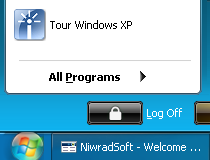 Windows Seven RC is already out, but if you're unsure whether to try it or not, you can always start by applying the new look and fear to your current operating system.
Windows Seven RC is already out, but if you're unsure whether to try it or not, you can always start by applying the new look and fear to your current operating system.
With Seven Remix you can make Windows XP look like Windows Seven in just a few clicks. This theme includes all the eye-candy featured in Microsoft's new operating system: wallpapers, skins, cursors, system sounds, screensaver and, of course, the boot and logon screens.
Visual themes are usually difficult to install and get running. Seven Remix however can be installed in a breeze. The installation wizard walks you through the whole process and also lets you choose exactly which elements will be installed and which not. For further security, Seven Remix also creates a system restoration point before applying any changes.
On the downside, this theme only includes basic visual changes. That means you won't get Aero effects, window preview or any of the other advanced Windows 7 graphical features.
Seven Remix enables you to give your good old Windows XP a shiny, renewed Windows 7 appearance.
The Seven Remix XP application was designed to improve the Graphical interface of your Windows XP. A great part of the resources of your system files are replaced. Files that contain icons, images, animations that are extracts of Windows 7 having obtained therefore a Win7 of their improved Windows XP.
The installer automates the process of substitution of system files. It applies adjustments in the registry, it installs programs of third, skins and visual extras like sounds, styles, etc. In addition, it makes a backup of its archives in case that it needs to recover them.
In case you're not content with the results of Seven Remix XP, it is completely removable. All you have to do is execute the desinstallation from the Start Menu, Add / Remove Programs or within the Welcome Center of the application.
What's New in This Release
· Seven Final Visual Style by vher528 · "Resize taskbar" section deleted from installer · Uninstaller fixes · New: Seven Remix XP Black Edition · Fixed: Server 2003 R2 installer error
Users are advised to pay attention while installing this ad-supported application:
· Offers to change the homepage for web browsers installed in the system · Offers to change the default search engine for web browsers installed in the system · Offers to download or install software or components (NiwradSoft Toolbar) that the program does not require to fully function |
Screenshoot Seven Remix XP 2.5.0.1006
Screenshoot Seven Remix XP 2.5.0.1006 - Black Edition
Download Seven Remix XP 2.5.0.1006
Langganan:
Postingan (Atom)